Hosts Definitions
This page explains the available strategies to gather download links for a given web site.
Notice that having skills in Software Development is a serious asset here.
Prior knowledge about XML, XPath and regular expressions really helps to understand this page.
Hosts.xml File
All the hosts definitions must be gathered in a single XML file.
The location of this XML file can be defined in the extension’s preferences.
The XML file contains a hierarchical structure that looks like…
<?xml version="1.0" encoding="UTF-8"?>
<root>
<host id="host 1">
<domain>...</domain>
<path-pattern>...</path-pattern>
<link-search-pattern>...</link-search-pattern>
</host>
<host id="host 2">
<domain>...</domain>
<path-pattern>...</path-pattern>
<link-search-pattern>...</link-search-pattern>
</host>
</root>
Each host has its own item.
So, if you want to add a new host, you only have to add an item in such a file.
It is even possible for a host to be associated with several items. As an example…
<?xml version="1.0" encoding="UTF-8"?>
<root>
<host id="instagram-pics">
<domain>...</domain>
<path-pattern>...</path-pattern>
<link-search-pattern>...</link-search-pattern>
</host>
<host id="instagram-vids">
<domain>...</domain>
<path-pattern>...</path-pattern>
<link-search-pattern>...</link-search-pattern>
</host>
</root>
Just give the items a different ID.
The ID is useful when there is an error to fix or an upgrade to perform.
General Principle
Everything starts from analyzing the source code from the current page / browser tab. There are 3 stages in this analysis:
1. Where do we want to search download links?
- In the current page?
- In a page referenced on the current one?
This is what the domain and path-pattern properties are used for. They allow to define which (other) pages should be analyzed to find download links.
2. Once we know which pages we have to analyze, we can start searching links. This is achieved with the link-search-pattern and link-attribute properties. The search pattern can…
- … either make a text-search (
expreg,replace,selfstrategies). - … or analyze the DOM document of the HTML page (
ID,class,XPath,CSS querystrategies). In this case, the search pattern helps to find a HTML element and the link-attribute selects which HTML attribute consider.
3. Once download links have been found, we can consider the file name that will be used to save the target file. By default, it is deduced from the download URL, but for DOM-based strategies, it can also be retrieved from another HTML attribute. As an example, if one used the XPath strategy to find img elements, the download link can be retrieved with the src attribute and the file name from the alt (or title) attribute.
4. Eventually, between all these stages, it is possible to use interceptors. Interceptors can rewrite information by replacing parts of it. An interceptor can:
- … update where to search download links.
- … rewrite download links before they are stored.
- … fix the target file name.
Therefore, defining a dictionary item just specifies a sequential processing workflow that starts with the analysis of the current web page and leads to downloading files.
We can summarize it with the diagram below.
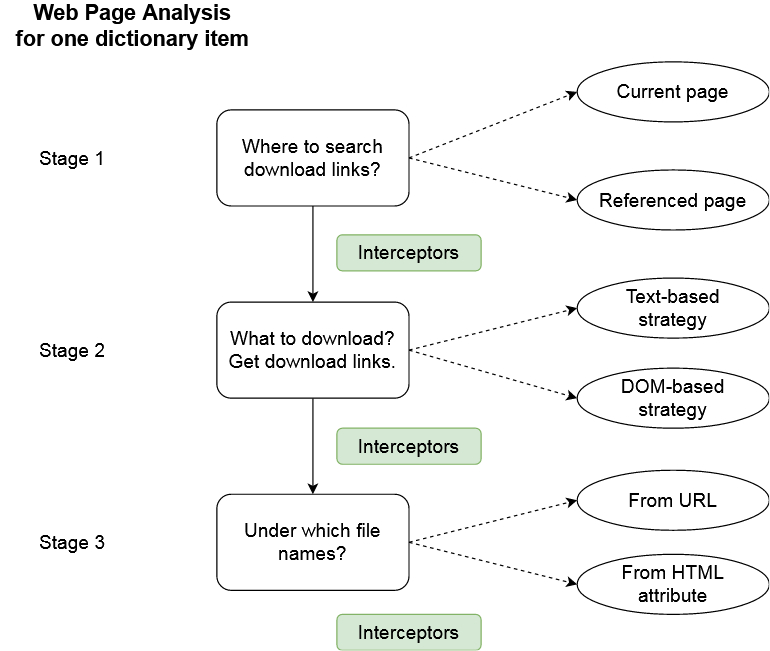
Everytime this extension is used, all the dictionary rules are applied on the page. It can be used to retrieve any kind of file (even if the official dictionary focuses on images and media files). This dictionary is defined in a XML file, as shown in the previous section. You will find below more details about the different properties it can contain.
Domain
Simple Domains
The domain is the one of the links we want to discover and explore.
As an example, if you want to explore links that point to http://toto.net, the domain
name is toto.net.
<domain>toto.net</domain>
When you define a domain, HG ++ will consider all the links with http, https, www. prefixes, as well as sub-domains. The value of a domain is a text. Not a regular expression.
Specific Rule (not restricted to any domain)
If the rule definition targets a tool that can appear on several web sites, you can use
the _$ANY$_ value.
<domain>_$ANY$_</domain>
This is what the Coppermine uses in the default catalog.
Many web sites run such a gallery system. The Coppermine rule indicates we should apply it
to every web site, not for a single domain. When a web page is analyzed, the _$ANY$_
value means we use the host name of the current page.
If we keep the Coppermine example, let’s imagine we have such a gallery hosted on toto.net. If we visit this web site, IHG ++ will find all the media hosted on toto.net by using the Coppermine rule. But if somewhere in the page, there is a reference to another Coppermine gallery (e.g. a link to other-web-site.com), then it will be skipped.
The _$ANY$_ value applies to a several domains.
But within the scope of a single page, it will only apply to this domain.
Regular Expressions for Domain
It is possible to use a regular expression for domains.
But you have to use a domain-pattern mark-up instead.
<domain-pattern>toto\d+\.net</domain-pattern>
<!--
This example will match all the derivating domains that end with an integer:
toto1, toto2, toto24, toto548, etc.
-->
Just like for a domain, http, https, www. prefixes and sub-domains
will be managed automatically. Unlike the _$ANY$_ value, this rule
will accept any link that matches the domain pattern, no matter what is the
current web page.
Path Pattern
The path pattern helps to find what to explore on a given domain.
It accepts 2 kinds of values.
Find Links to Explore
This includes the case where you want to find pages to explore from the current one. In this situation, the path pattern must be a regular expression. Basically, when you visit a web page and activates Host Grabber, it analyzes the source code. All the text parts that match the domain and path pattern will be kept for further analysis.
As an example, if you are visiting a forum with images, the URL pattern will help to find the links that lead to the web sites that host these images.
It is not in this guide’s objectives to explain what a regular expression is.
However, here is an example of URL pattern to find pages hosted by my-image-host.
<path-pattern>.+\.jpg</path-pattern>
There are some rules to know when setting this property
- It cannot start with
/. - It cannot start with
^. - It cannot end with
$. - The
.symbol will be replaced by[^<>"]. - To get the
.symbol, one should write˙. - The HTML entity for
<must be written<. - The HTML entity for
>must be written>. - The HTML entity for
&must be written&.
Explore the Current Page Only
Using a regular expression allows to find what pages to explore.
But sometimes, you just want to explore the current page.
_$CURRENT$_ is the solution then.
It allows to apply search patterns (XPath, replace, etc) on the current page.
Link Search Patterns
The path pattern allows to find what to explore.
The search pattern allows to find download links once we know what to explore.
And there are several strategies. Some are more greedy than others. Let’s take a look at them.
SELF
This is the most simple strategy.
It considers the URL pattern allows to find what to download.
Reference syntax: self (case-insensitive)
Example: embedded images in pages.
<domain>toto.com</domain>
<path-pattern>.*\.(jpg|png|gif)</path-pattern>
<link-search-pattern>SELF</link-search-pattern>
The URL pattern here allows to find all the JPG, PNG and GIF images referenced in the page.
And self means we directly download them. No need to search further.
Replace
This is another non-greedy strategy.
It assumes we can find a download link from the matches we found with the URL pattern.
Reference syntax: replace: 'regular expression to search', 'replacement string' (case-insensitive)
Example: image gallery with thumbnails.
<domain>toto.com</domain>
<path-pattern>.*\.(jpg|png|gif)</path-pattern>
<link-search-pattern>replace: 'tn_', ''</link-search-pattern>
The URL patterns identifies images, that may be thumbnails.
And the search pattern replaces parts of the URL to lead to the real image.
Notice you can use regular expressions for the search.
<domain>toto.com</domain>
<path-pattern>.*\.(jpg|png|gif)</path-pattern>
<link-search-pattern>replace: 'images/thumbs/([^/]+)/tn_(.*)', 'images/originals/$1/$2'</link-search-pattern>
With such a search pattern, a thumbnail located at http://toto.com/images/thumbs/november-2017/tn_01.jpg
would be resolved to http://toto.com/images/originals/november-2017/01.jpg. $1 and $2 are references
to the captured groups (the segments in-between brackets).
ID
ID is a greedy-strategy.
It considers the link found by the URL pattern must be downloaded and analyzed.
Except if the path pattern points to the current tab.
As an example, if the URL pattern identified a link to my-image-host, then Host Grabber follows the link and downloads the page. It then analyzes it to extract the information. Here, the link is found by searching an image whose HTML ID is the one given in the search pattern. As a reminder, a HTML ID is supposed to be unique within a page.
Reference syntax: ID: the html id (case-insensitive)
Example: many web image hosts.
<domain>image-host.com</domain>
<path-pattern>view\.php\?.*\.(jpg|png|gif)</path-pattern>
<link-search-pattern>ID: image</link-search-pattern>
Assuming this URL pattern finds a set of links that look like http://image-host.com/view.php?01.jpg,
Host Grabber will follow all of them, download the pages and analyze them. Each page having a HTML element
with the specified ID with result in an item to download.
Class
Class is a greedy-strategy.
It considers the link found by the URL pattern must be downloaded and analyzed.
Except if the path pattern points to the current tab.
As an example, if the URL pattern identified a link to my-image-host, then Host Grabber follows the link and downloads the page. It then analyzes it to extract the information. Here, the link is found by searching an image whose HTML class is the one given in the search pattern. All the img elements with the specified class will be downloaded.
Reference syntax: Class: the html class (case-insensitive)
Example: many web image hosts.
<domain>image-host.com</domain>
<path-pattern>view\.php\?.*\.(jpg|png|gif)</path-pattern>
<link-search-pattern>Class: image</link-search-pattern>
Assuming this URL pattern finds a set of links that look like http://image-host.com/view.php?01.jpg,
Host Grabber will follow all of them, download the pages and analyze them. Each page having HTML elements
with the specified class with result in items to download.
XPath
XPath is a greedy-strategy.
It considers the link found by the URL pattern must be downloaded and analyzed.
Except if the path pattern points to the current tab.
As an example, if the URL pattern identified a link to my-image-host, then Host Grabber follows the link and downloads the page. It then analyzes it to extract the information. Here, links are found by searching a HTML element or attribute with a XPath expression.
Reference syntax: XPath: a XPath expression (case-insensitive)
Example: many web image hosts.
<domain>image-host.com</domain>
<path-pattern>view\.php\?.*\.(jpg|png|gif)</path-pattern>
<link-search-pattern>XPath: //div[@class=image-container]/img</link-search-pattern>
Assuming this URL pattern finds a set of links that look like http://image-host.com/view.php?01.jpg,
Host Grabber will follow all of them, download the pages and analyze them. The download links will be found
by searching an img mark-up, located under a div with the image-container class.
Notice that the Class and ID strategies are shortcuts to the XPath strategy.
Expreg
Expreg is a greedy-strategy.
It considers the link found by the URL pattern must be downloaded and analyzed.
Except if the path pattern points to the current tab.
As an example, if the URL pattern identified a link to my-image-host, then Host Grabber follows the link and downloads the page. It then analyzes it to extract the information. Here, links are found by searching with a regular expression.
Reference syntax: Expreg: a regular expression (case-insensitive)
Example: many web image hosts.
<domain>image-host.com</domain>
<path-pattern>view\.php\?.*\.(jpg|png|gif)</path-pattern>
<link-search-pattern><![CDATA[expreg: <meta property="og:image"\s+content="([^"]+)"]]></link-search-pattern>
Assuming this URL pattern finds a set of links that look like http://image-host.com/view.php?01.jpg,
Host Grabber will follow all of them, download the pages and analyze them. The download links will be found
with a regular expression. If a capture group is defined, its content will be resolved as the download link.
If there is no capture, then the entire match is kept. Here is an example to illustrate this case (there is no
bracket in the regular expression).
<domain>image-host.com</domain>
<path-pattern>view\.php\?.*\.(jpg|png|gif)</path-pattern>
<link-search-pattern><![CDATA[expreg: http://.*/big/.*\.jpg]]></link-search-pattern>
Here, it will only keep JPG images located in the big directory.
You might have notice a CDATA section in these last examples.
There are used to prevent invalid characters in XML.
CSS Query
CSS Query is a greedy-strategy.
It considers the link found by the URL pattern must be downloaded and analyzed.
Except if the path pattern points to the current tab.
As an example, if the URL pattern identified a link to my-image-host, then Host Grabber follows the link and downloads the page. It then analyzes it to extract the information. Here, links are found by searching img elements with a CSS query.
Reference syntax: CSS query: a CSS query (case-insensitive)
Example: many web image hosts.
<domain>my-image-host.com</domain>
<path-pattern>view\.php\?.*\.(jpg|png|gif)</path-pattern>
<link-search-pattern>CSS query: div.col-md-12 img</link-search-pattern>
Assuming this URL pattern finds a set of links that look like http://my-image-host.com/view.php?01.jpg,
Host Grabber will follow all of them, download the pages and analyze them. The download links will be found
by searching an img mark-up, located under a div with the col-md-12 class.
To use the > selector in a CSS query, it must be replaced by >.
Example: div.col-md-12 > img will be interpreted as div.col-md-12 > img
Current Page
If the path pattern has the special value _$CURRENT$_ and that the current web page matches
the domain, then search patterns are applied on the current page. It means there is no additional
link to explore, we explore the current page.
In this example…
<domain>toto.com</domain>
<path-pattern>_$CURRENT$_</path-pattern>
<link-search-pattern>CLASS: img</link-search-pattern>
… if we are visiting a page from the toto.com domain, we will search for all the images whose CSS class is img. It works with all the search pattern strategies.
Link Attribute
The link search pattern allows to find links.
When this search is based on a DOM analysis, it must target a HTML element. It means it must be completed with a HTML attribute and this is what this property is used for.
<domain>toto.com</domain>
<path-pattern>_$CURRENT$_</path-pattern>
<link-search-pattern>CLASS: img</link-search-pattern>
<link-attribute>src</link-attribute>
The link attribute property is optional and only makes sense for the ID, class, XPath and CSS query strategies. It allows to specify the HTML attribute to get the download link. By default, it is src (which is why this property is optional).
File Name Attribute
The file name attribute property is optional and has two roles.
First, for the ID, class, XPath and CSS query strategies, it allows to specify the HTML attribute to get the file name. Since these strategies target HTML elements, we can retrieve the file name from one of its attribute. As an exemple, several web hosts for images generate random file names for links and put the original file name in the alt or title attribute. In this case, we could use this mark-up and set its value to alt or title. If not specified, the file name will be deduced from the URL.
<domain>toto.com</domain>
<path-pattern>_$CURRENT$_</path-pattern>
<link-search-pattern>CLASS: img</link-search-pattern>
<link-attribute>src</link-attribute>
<file-name-attribute>alt</file-name-attribute>
It can also be used to define interceptors on the file name (even for strategies that do not rely on the DOM analysis, such as self, expreg and replace). When this property has the empty value, it simply indicates to use the default name (deduced from the URL).
<domain>toto.com</domain>
<path-pattern>_$CURRENT$_</path-pattern>
<link-search-pattern>CLASS: img</link-search-pattern>
<link-attribute>src</link-attribute>
<file-name-attribute></file-name-attribute>
<interceptor>replace: '\.jpeg', '.jpg'</interceptor>
Interceptors
HG ++ explores web pages to discover download links. But sometimes, the URL we find are not exactly those we want. Sometimes also, web sites might change their domain address. This is very rare. And still it is what happened to PixHost. It used to be reachable to pixhost.org. At the beginning of 2018, it lost its domain and had to adopt pixhost.to.
Anyway, Host Grabber ++ provides a redirection mechanism. It can be used, as an example, to redirect from an ancient domain to a new one. Or to target something we know but could not find.
Here is an example…
When it finds a link that points to pixhost.org, it will inspect the right page
but on pixhost.to.
<host id="pixhost-org">
<domain>pixhost.org</domain
<path-pattern>show/.+</path-pattern>
<interceptor>replace: '\.org/', '.to/'</interceptor>
<link-search-pattern>ID: image</link-search-pattern>
</host>
The interceptor replaces a part of the URL by another one.
The syntax is the same than the replace directive in search patterns.
An interceptor may appear in several locations.
- After a path-pattern mark-up: replacement will be done on the found links, those that must be explored.
- After a link-search-pattern mark-up: replacement will be done on the links found after exploration.
- After a file-name-attribute mark-up: replacement will be done on the file name (no matter where it is found).
You can define several interceptors if necessary.
<host id="pixhost-org">
<domain>pixhost.org</domain>
<path-pattern>show/.+</path-pattern>
<!-- Explore another page that the one found in the current tab. -->
<interceptor>replace: '\.org/', '.to/'</interceptor>
<interceptor>replace: 'show/', 'view/'</interceptor>
<link-search-pattern>ID: image</link-search-pattern>
<!-- We found links to thumbnails in the document. Redirect to bigger images. -->
<interceptor>replace: '_tn\.jpg', '_big.jpg'</interceptor>
</host>
Because exploration could be end-less, we fixed a limit to the recursive approach. There might be pages or web sites for which combining search patterns and interceptors may not be enough. But this provides enough flexibility for most of the situations.
Relative Links
Relative links are resolved against the web page where they were found.
Therefore, they are handled correctly.
Troubleshooting
Everything is correct and should work, but it does not.
It may happen that everything is correct and still does not work.
A possible reason, although it is unlikely, is that a catalog entry contains
invisible characters. Such a case was reported here.
Type in the catalog entry from zero, without copy-paste, and test it once again.
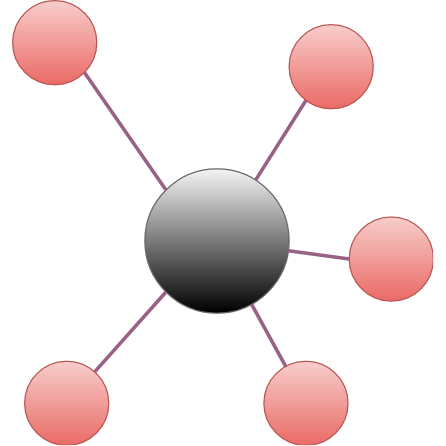 Host Grabber ++
Host Grabber ++